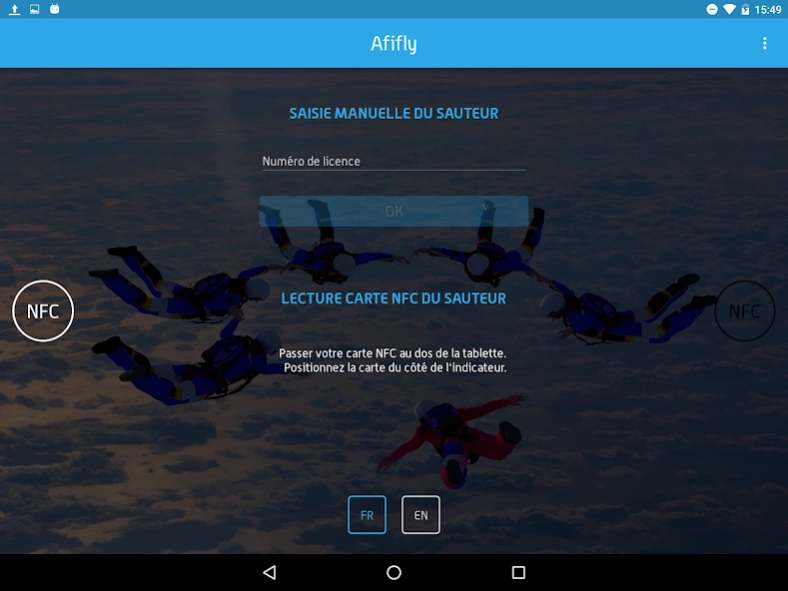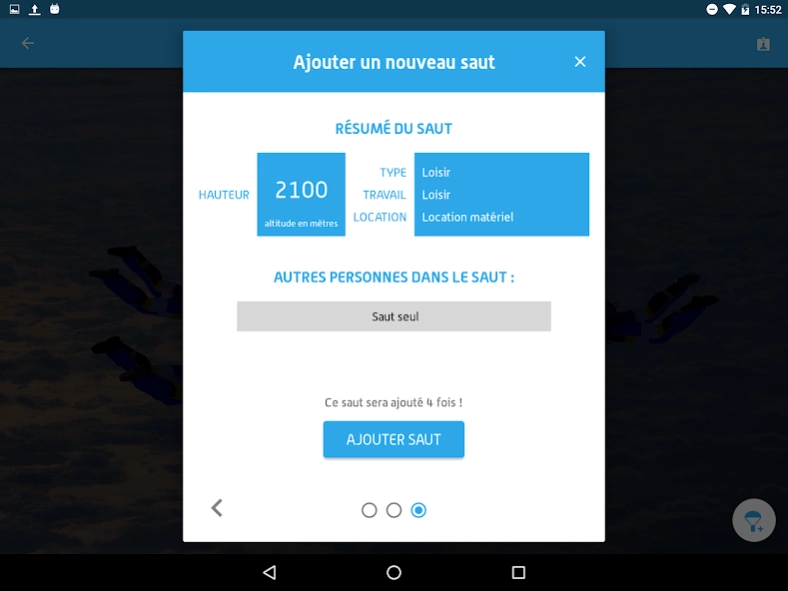Afifly - Saut 2.2
Free Version
Publisher Description
Afifly - Saut - Personal data application consultation and adding jumps.
Application for specialized centers parachutismes Afifly using the software (http://www.afifly.fr/)
Combined with avionnage Afifly software, Afifly - Jump allows regular parachute consult their account (balance, personal information ...) and add the hops they want to do in the day.
The aquarium is thus replaced by the application that sends the jump added to the list of jumping (fishpond). The options of a jump (height, type, work, rent) are configurable in software Afifly for each center can accommodate the addition of jump in his way.
It only remains to put the paratroopers in airplanes via Afifly - Avionnage (coming soon)
To add a jump, the jumper must know his FFP license number or that have an NFC card distributed by the center to identify without contact.
This application is usually installed on this tablet in the folding room parachutes centers, free access to all the paratroopers can consult at any time.
About Afifly - Saut
Afifly - Saut is a free app for Android published in the Sports list of apps, part of Games & Entertainment.
The company that develops Afifly - Saut is i-click. The latest version released by its developer is 2.2.
To install Afifly - Saut on your Android device, just click the green Continue To App button above to start the installation process. The app is listed on our website since 2019-03-18 and was downloaded 1 times. We have already checked if the download link is safe, however for your own protection we recommend that you scan the downloaded app with your antivirus. Your antivirus may detect the Afifly - Saut as malware as malware if the download link to com.reader.nfc.afifly.iclick.afiflynfcreader is broken.
How to install Afifly - Saut on your Android device:
- Click on the Continue To App button on our website. This will redirect you to Google Play.
- Once the Afifly - Saut is shown in the Google Play listing of your Android device, you can start its download and installation. Tap on the Install button located below the search bar and to the right of the app icon.
- A pop-up window with the permissions required by Afifly - Saut will be shown. Click on Accept to continue the process.
- Afifly - Saut will be downloaded onto your device, displaying a progress. Once the download completes, the installation will start and you'll get a notification after the installation is finished.